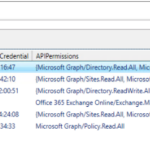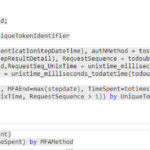
Recently, I came across a post on LinkedIn which demonstrated that Passkey authentication is way faster than traditional Password+MFA notification login. It made me curious: how much time does it exactly take to do MFA? TL;DR– This report uses the SignInLogs table which needs to be configured in Diagnostic settings– Unfortunately I did not manage […]