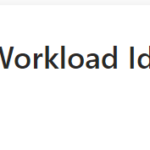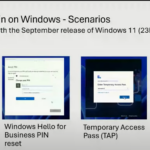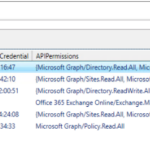One of my previous posts covered a “basic” way to track secure score changes using Graph API with application permissions. While I still prefer application permissions (over service accounts) for unattended access to certain resources, sometimes it is not possible – for example when you want to access resources which are behind the Defender portal’s […]